set up of my 2024 planner - part 2
- Andrea
- Nov 9, 2023
- 4 min read

Part 1 of my blog-mini-series about my planner set up for 2024 showed you the first print-out for my Filofax notebook, the future log for 2024 and 2025.

Now I would like to show you my second print-out
These would be the very much needed and very much used monthly pages.
These monthly pages are my most important pages in my planner. I do not use any digital planners or apps, so everything needs to be written down on these pages.
In most planners that I know of the "box layout" is used for these monthly pages.
Kind of weeks beneath each other, depending on the country where the planner is coming from, either a Monday start or a Sunday start.
Here is an example of this box style in a Hobonichi planner, the english version in A6 with a Monday start:

But this box style never really agreed with my handwriting, I have a rather wide writing, most appointments never fit into these boxes and I always had to use abbreviations.
In A5 planners these boxes are bigger than in A6, but still... not really for me.
I rather like the vertical style where each day is beneath the other. Each day has a separate line, I can write whole words and can use the whole width of a sheet.
Kind of like these yearly index pages of the Hobonichi planner:

(both pictures are courtesy of Hobonichi webpage)
But the daily lines are not wide enough for each day, I think these pages are good for any daily trackers.
In addition both of these pages would not give me enough room to add additional infos, like birthdays, work days, monthly to-dos or any other information which I would like to keep for the specific month.
I have therefore created my own monthly pages:

On the left side I have a whole page of 4.5mm dot grid paper, to add all the important information, sometimes more, sometimes less, depending on each month.
On the right side the daily lines which give me enough space to write down any appointments or work days.
Right beside each day, to the left, I have added three tracker boxes. Perfect for these things which happen about once a week (or even less) but which you want to keep track of and want to see in an overview. For example marked in green, the days when I use the car. Funny you think, you might use your car every day, but I do not use the car every day, working in home office and having all stores in walking distance I rarely use the car. But a car wants to be moved, to avoid any damage to the tyres. With this tracker I can see when I used my car and latest after two or three weeks I just have to drive around a bit. Problem solved and car lives longer 😊

In 2023 I used the english version of these pages, for 2024 I want to use the german verson. No special reason, I just thought a change might be fun.
My mother language is german, my english is not perfect but quite ok, so it wouldn`t actually matter which language I use.
And one good thing with these vertical months: there is no discussion about Monday or Sunday start, the days are one day after the other, no thicker lines or breaks inbetween the weeks. Just the color of Saturdays and Sundays is a bit lighter to see the weekends better.
I just draw lines between Sundays and Mondays to clearly see any week, but you can draw this line wherever you like to.
For me Monday start is the kind of planner which I grew up with and which I`m used to. I tried to use Sunday start planners and after the x-time where I discovered that I mixed up the weekdays and entered an appointment into the wrong daily box, I was fed up with Sunday start and never used it again.
But I guess this is happening the other way around as well, when you are used to Sunday start planners you will have a hard time using Monday start planners.
What I just don`t understand with Sunday start planners: why do monthly overviews start with a Sunday but the weekly overviews start with a Monday? This makes it double confusing....

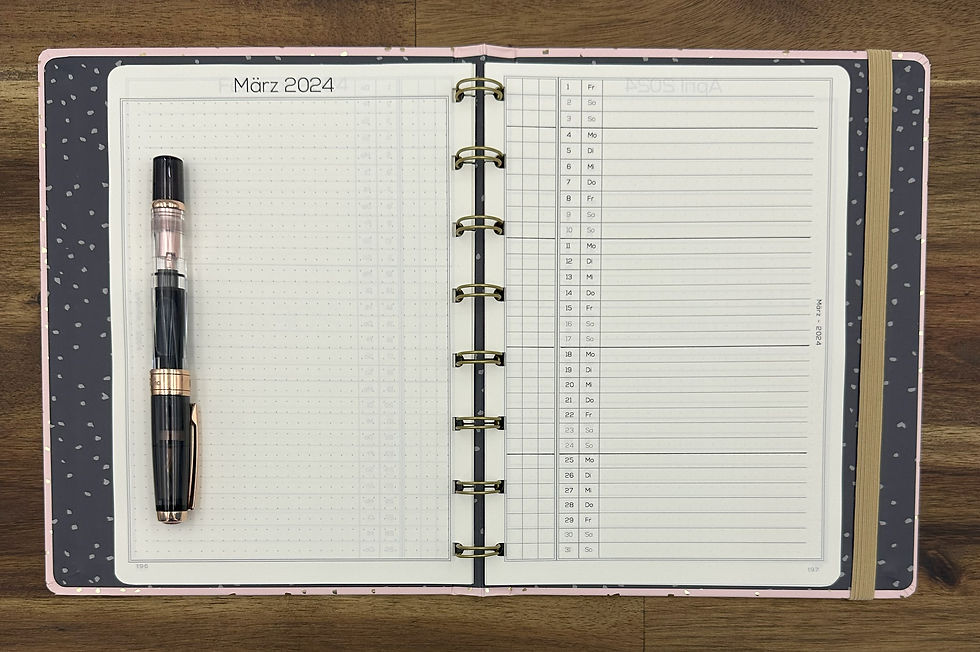
And as with my future log, if you like to use these monthly pages please head over to my freebie page and you are welcome to download it. Right now available in A5 size.
More images can be seen in my Etsy shop.
If you have not read the part 1 of my planner set up, here are the items which I use:
- Filofax notebook planner for 2024, I have removed all the original pages
- blank Leuchtturm notebook, taken apart and used for printing
- A5 size printed at 97% to fit on these slightly smaller sheets of Leuchtturm
As mentioned in my previous post, my "side-kick", the William Hannah discbound cover in A6, is much more portable because it is smaller so that I can leave this bigger A5 notebook at home.
The smaller A6 insert has a different layout for my monthly pages, stay tuned for the next blog post where I show you this A6 insert.
I wish you a happy journey with your planner 😊
Thank you to all, stay healthy and (planner) peace to everyone!
Andrea 🖋💛💚💙
P.S. I have bought all my planners myself, I paid for them, I state my own personal opinions about them. When you click a link which I have added for you to see the items which I`m talking about I do not get paid for it.

Comments